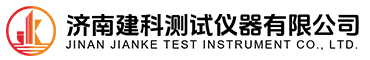Finding the right software for a universal testing machine can be a significant challenge, especially if you seek efficiency without compromising functionality. Software not only plays an integral role in how your machine performs but also impacts data accuracy and analysis processes. In this guide, we explore the steps to effectively download and implement software that elevates your testing operations, ensuring you tackle any associated difficulties effortlessly.
Understanding Universal Testing Machine Software
A universal testing machine (UTM) requires sophisticated software to analyze materials' mechanical properties under various conditions. The software facilitates control over the machine and transforms the raw data into understandable metrics. Whether you aim to test tensile, compression, or shear strength, the software's role is indispensable.
UTM software provides a user-friendly interface that allows technicians to easily configure and initiate tests. It records data in real-time and offers various data visualization options to simplify result interpretation. Other functionalities like automated calculations and reporting capabilities help streamline testing processes.
Acquiring the correct software involves more than just downloading it. Compatibility with your specific testing machine model is crucial, alongside assessing its feature set to align with your testing needs. Identifying a versatile and scalable software solution can be a meticulous but rewarding process.
Steps for Downloading UTM Software
To ensure a smooth universal testing machine software download, begin by verifying your machine's specifications. This information will guide you in selecting compatible software that maximizes your UTM's capabilities. Check with your manufacturer's website for any recommended options.
Once you have pinpointed suitable software, navigate to the trusted platform providing the download. Manufacturers or accredited distributors often offer the most reliable and updated versions. It's essential to confirm the authenticity of these sources to avoid potential security risks.
Ensure your system meets the software's technical requirements before downloading. Inadequate system performance could lead to incomplete installations or glitches, reducing the software’s effectiveness. A stable internet connection is also fundamental to ensuring seamless download and installation processes.
Installation and Initial Setup
After downloading, begin the installation by following on-screen prompts. Most UTM software packages provide a guided installation process, simplifying the setup for users. Be prepared to input your machine’s model information or calibration data if prompted.
Perform a thorough check of the software’s basic functions immediately after installation, ensuring that essential features run smoothly. This initial verification is crucial before conducting real tests, as it helps identify any potential issues beforehand.
Explore tutorials or user manuals accompanying the software. Familiarizing yourself with the interfaces and functionalities will provide a better testing experience. Taking advantage of trial runs or sample tests enables you to grasp the software’s capabilities fully.
Maximizing Software Performance
Once the installation is complete and you’ve familiarized yourself with the software, optimizing performance becomes the priority. Adjust settings tailored to specific testing scenarios to harness the software’s full potential.
Regular updates are often released by software developers to enhance functionality and introduce new features. Keep your software updated to avoid missing out on these advancements, which often include bug fixes and improved performance metrics.
Consider integrating additional modules or extensions if available. These add-ons can provide valuable functionalities such as advanced data analytics and enhanced reporting features, ultimately enriching your testing capabilities.
Troubleshooting Common Issues
Despite best efforts, encountering issues with UTM software is not uncommon. Common problems might include software crashes or inaccurate data readings. Initially, consult the software’s troubleshooting guide or FAQs, as these documents often provide immediate solutions.
If issues persist, reaching out to the software’s customer support can be the next step. Many providers offer comprehensive support packages, including live chats, email support, or phone assistance to resolve problems promptly.
Regular maintenance checks of both software and hardware components are vital. Keep an eye on updates and system performance analytics to preemptively address potential issues, thereby ensuring consistent and reliable operation of your universal testing machine.